So how to take the most out of your avast to do a Boot Time Scan . Just read on.
Many a times the same situation is faced by you of virus effect on your PC , But the virus being dispersed on random location of your system Files / Folders and Drives that scanning only System files aren't just enough for you , so how to take the most out of your avast! .
Here are few reasons that avast acts lesser effective then it should be.
- You didn't let avast do its VRDB generation atleast once in full . (In case any of you wonder whats that then lemme tell you that its a similar feature to AVG / Quick Heal of "Repairing" or "Healing" an infected file) , For Other AV its automatic but for avast you have to run it manually once atleast. To do it your system currently should be clean from malwares and viruses . Go to the System Tray right click the avast "a" icon or "i" icon and select "Generate VRDB Now!"
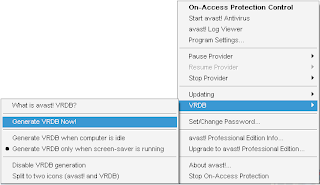
Do it atleast once so it can register in what state your current files are in , So it can cure it back later when required (Infected) .
- Another Reason is the NON regular updation of Virus Signature . These signature needs to be kept updated in order to let your AV know how to deal with the Virus it detects and how to cure it.
Also First of all it helps in the "Detection" of a virus. So keep the signature updated.
- Your system configration is too low. Well it happends sometimes that many users run much heavy applications and do simultaneous works besides keeping the AV to do its job.Here the AV may tend to become slow a bit , So its detection time may lag. In such cases don't depend on the automatic scans always and do a manual scan over the pen drives or downloaded files and all.
Well the above points should keep your AV healthy to keep your system Clean , and now comes the Cover Story !!
Taking MOST out of your avast! Boot Time Scan !
Some points to remember before scheduling the scan .
- You don't know where the Virus is , But the AV does , so let it scan all of your computer.
- Quarentining Won't help you if its infected , because it will again infect your file when back to its location.
- Don't keep the Virus or infected file. Simple rule , if you keep it then its again going to infect and this time damage can be even more.
- Allow infected system files to be deleted , yeah may shock you but really , if a System file is infected then it can actively participate in infecting your PC from beginning so allow it to get deleted , and the core system files can be replaced using OS's Setup CD/DVD anytime so don't fear it.
So taken note of above that and we are going to proceed now.
To Schedule a Boot time Scan you have to Start avast! first so ..
Start -> (All) Programs -> avast! Antivirus -> avast! Antivirus
Let it scan the memory , after it do proceed next , in the Main UI go to
Menu -> Schedule Boot Time Scan
After than a Boot Time Schedule Dialog will get open , there just watch the screenshot and copy the Settings as given below.
That is
Scan All of your Disk Area for InfectionAlso Scan Archived / Compressed Files [Normally AV Skips that]Schedule it to delete the infected file when found.And allow deletion of Infected System Files.
All of the reasons of why you should do that is given in above Paragraph !!
As far as i have experienced till now , this is the Best way you can get your AV to give you the Best results as well as how to get the best out of your Boot Time Scan using avast!
Best of Luck !!
0 comments:
Post a Comment
Feel Free to express your thoughts on this Post.You can also post the request for the topics you want to see in future and scribble your thoughts here
The Comments are Subjected to be Moderated before Publishing.